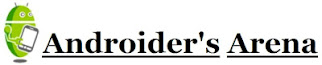Andrew Martonik - 1Weather

It seems like the first thing everyone with a new Android phone does is download clock and weather widgets. They give a bit of visual flare and personalization to your device, and there surely are a lot to choose from out there. My latest favorite in this category is 1Weather, really for no other reason than the fact that it has a fantastic looking 2x2 widget. Luckily, the main app is pretty darn good too, with all of the information you'd expect from a full-featured weather app. Although I have to admit that since taking the OTA to Jelly Bean on my Galaxy Nexus I've been using Google Now for my weather needs, I realize that a very small percentage of users have that capability right now. If you're back on an earlier Android version, I strongly suggest you check out this app.
Download: 1Weather ($1.99)
Anndrew Vacca - Dunkin Donuts
It was one hell of a week for coffee lovers with the launch of Dunkin Donuts' mobile payment app on both iOS and Android. You'll be able to locate your nearest DD, browse the menu, and check in on Dunkin on both Facebook and Twitter. But most importantly is the mobile payment capability-- taking a page out of Starbucks' book, the app allows you to add a "Dunkin Card", which you can prepay and use at any location. You'll also be able to send someone a virtual gift card using the same basic principle. Only one downside here: you'll finally realize just how much cash your hemorrhaging on coffee and donuts.
Download: Dunkin Donuts (Free)
Sean Brunett - NINTENPro_Weather Skin for Beautiful Widgets

My pick this week is not a stand-alone app, but an add-on to Beautiful Widgets. I love Beautiful Widgets and have been a fan of their for a long time. One of the cool things about the weather widgets is the ability to download custom skins from within the app. I’m also a huge Super Mario fan, so when I was browsing through the Standard Skins section, the NINTENPro_Weather skin immediately caught my eye. It is a free download once you have Beautiful Widgets installed and it transforms your weather icons to look like they’re directly out of a Super Mario game. The sun is the angry sun that is well known from the games, the moon is the smiling crescent moon and the clouds are the standard clouds with eyes that date back to the original game.
This app is developed by Jamen Lang, who also did a Kirby version of the weather skin. Since I changed the skin, I really enjoy looking at the weather to see the Mario icons. If you don’t have Beautiful Widgets yet, the app costs $2.79. But once you have it, you have access to a variety of skins that are completely free. You can access the skins by going to the Settings within Beautiful Widgets and clicking ‘Weather Skins’. You can also go directly to the web version of the Beautiful Widgets Store, from which you can download the add-on.
Download: NINTENPro_Weather Skin (Free w/ Beautiful Widgets)
Alex Dobie - Steam

If you're a PC or Mac gamer, chances are you've got a Steam account. Valve's digital distribution platform is the leading place to get games online, and there's also a ton of community functionality available through the service. However, that doesn't have to stop when you step away from your computer. Steam for Android allows you to keep connected with Steam friends, and browse Steam's catalog of available titles on-the-go.
Community features include Steam chat, and the ability to browse groups and profiles on your phone or tablet, in addition to news and Steam deals through the Steam news and Syndicated sections. You might not be able to play Steam games on your phone (yet), but until that happens, the Steam app for Android offers the next best thing.
The app is available for free on Google Play, for phones running Android 2.1 and above.
Download: Steam (Free)
Simon Sage - LBE Privacy Guard

Ever wonder why that fart app needs access to your address book? Me too, but luckily LBE Privacy Guard can brutally strip apps of access to personal data. Your handset has to be rooted, but the hassle is certainly worth it for the privacy-conscious seeking peace of mind. Apps are broken down by which permissions they require, and drilling down further shows how many times a permission has been allowed or blocked. You can also view apps based on how potentially dangerous they are, and view a full activity log to see what's been doing what. There's also a data traffic monitor built in so you can stay under any caps your service provider may be imposing.
LBE Privacy guard is free, so if you've got a rooted phone and want to keep your data secure, give it a shot.
Download: LBE Privacy Guard (Free)
Jerry Hildenbrand - Perfect Viewer

I was talking with our forum mod and Nexus hacker dmmarck the other day, and the subject of great reader apps came up. In the midst of talking about our favorites, he tossed out Perfect Viewer as the best comic reader for Android, and said I should give it a look. He was spot on! Perfect Reader takes the recipe for a great comic reader app, and mixes it together into a very nice, fast, and free piece of work. Don't expect to see an app that follows the Holo guidelines, instead we find a great way to think outside of the box and provide a full screen app with a novel way to get to the settings -- tap in the dead center of the screen. I appreciate the Holo look and feel, but I appreciate full screen viewing even more in this sort of application.
Speaking of those settings, there are a ton of them. Nerds, tinkerers, and other folks who love a ton of options have plenty to choose from, and at the same time you can just point it to the folder you're storing your comics in (including CIFS and SAMBA network shares!), tell the app if you read from left to right or right to left, and start reading. Perfect Viewer lives up to it's name in the way it renders all of your .cbr files, and they really look great in full resolution or zoomed out to see a pane at a time. If you read comics on your Android device, you should give this one a look. I bet you'll click the donate link after using a while -- I did.
Download: Perfect Viewer (Free)
Chris Parsons - Songza

I'm a notorious music switcher. I can never seem to make my way through a whole song without reaching to skip it to the good parts. Mainly because I hear the same songs over and over, I just want to skip to the good parts. To help with finding some new music recently I been using Songza. It allows you to music based on your mood, day, time, situation. Rather than you selecting the music, it just creates a playlist for you and it goes through them. It's a cool set up and a neat way to discover some new music you not listen to if left on your own. Best of all, it's free.
Download: Songza (Free)
Richard Devine - F-Sim Space Shuttle

This app is something I've swooned over for some time on iOS, and finally it has made its way to Android. I'm not particularly a Space Shuttle buff in anyway, but a friend of mine had this on their iPad and it looked awesome. And we like awesome things. Imagine my delight this week then when it popped up in Google Play.
The idea is simple, this is a flight simulator based around landing the Space Shuttle at either JFK Space Center or Edwards Air Force base. You get to watch back a replay of your glorious approach and touchdown, and according to the developers "only the best pilots are awarded a perfect landing score." Definitely not me. Not yet anyway.
It's actually a really detailed app, and there are a number of tutorials and manuals to help you get to grips with it. You can view your landing from inside with a sweet looking HUD, or from outside the Shuttle. Auto Pilot can assist, or you can go pro and set everything to manual. There's also realistic radio comms throughout, adding to the immersive nature. And, it's has Openfeint integration, so you can show off your skills to the world.
I could talk for hours, but then I wouldn't be playing this. It isn't the cheapest app, but it's worth the outlay. It's had some glowing testimonials and reviews already from its time on iOS, and if you're even remotely into Space stuff, it's worth a try.
Download: F-Sim Space Shuttle ($3.99)
Source:AndroidCentral